How to set up your team to easily order office supplies to their home addresses
Is your team now working from home? We’re here to help make delivering home office supplies and stationery to their home addresses as quick and easy as possible.
With your Euroffice Business Account, you can set up as many delivery addresses as you like, meaning that your team members can get what they need, when they need it with no hassle.
Use this simple step-by-step guide to see how you can set up multiple delivery addresses for your employees.

1. First, sign in to your Euroffice Business Account
2. Then, click on Account in the top right corner and go to View Dashboard


3. Once you're on your Dashboard, scroll down and you'll see Addresses in the bottom left hand corner. Click on Add New Address.
4. You'll need to give the address a name and include your employee's first & last names.
Then to find the address, either enter your employee’s postcode and press find, or enter the address manually.
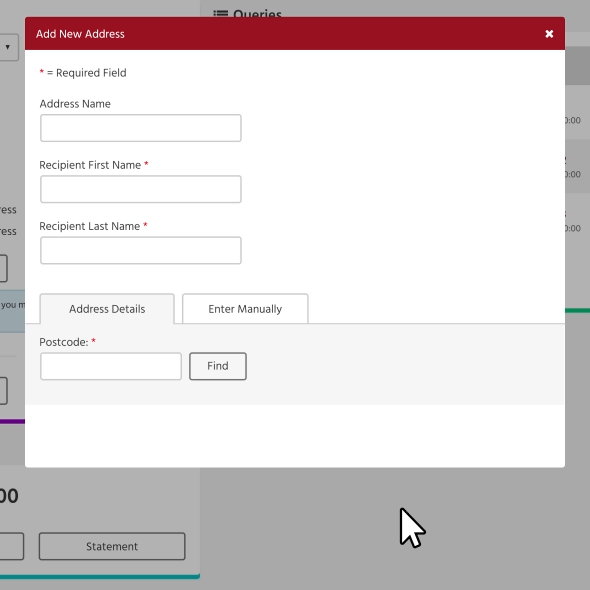

5. Once you’ve added a phone number and any other details, click Add Address.
6. You'll now see this address appear when you click on the dropdown bar. This means it has been successfully added to your account.

How to send a delivery to this address
Now that you’ve set this address up, you can send deliveries to it. When you’re placing an order, you’ll see this dropdown bar appear on the Address Details page and your new address will be there. Simply select it to send your delivery to it.







